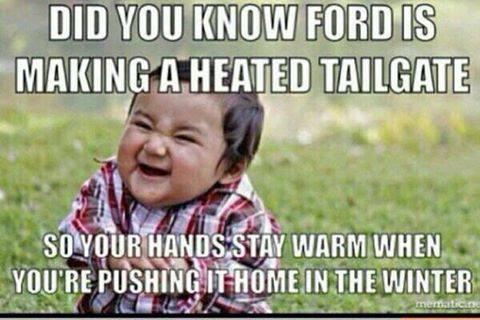
- Replies 8
- Views 1.7k
- Created
- Last Reply
Top Posters In This Topic
-
Mopar1973Man 2 posts
-
Rogan 2 posts
-
JAG1 2 posts
-
CUMMINSDIESELPWR 1 post
A better way to browse. Learn more.
A full-screen app on your home screen with push notifications, badges and more.