- Replies 31
- Views 9k
- Created
- Last Reply
Top Posters In This Topic
-
 Mopar1973Man 13 posts
Mopar1973Man 13 posts -
 bjytech 6 posts
bjytech 6 posts -
 Hawkez 2 posts
Hawkez 2 posts -
 notlimah 2 posts
notlimah 2 posts
Most Popular Posts
-
Yes. Also allows for clearing all codes. Why I'm going this route is to dig deeper like fuel temp at the VP44 which I know I can do. Now dreaming, maybe how many degrees of timing advancement on t
-
Just connects to the truck once downloaded, although some optional features can use some data if you enable them.(at least in torque) such as web upload of logged data, etc.
-
They are less than $70 on amazon and if you already have a smart phone or tablet is seems like a nice way to go. Why do I have an urge to spend money after every post I read on this site?


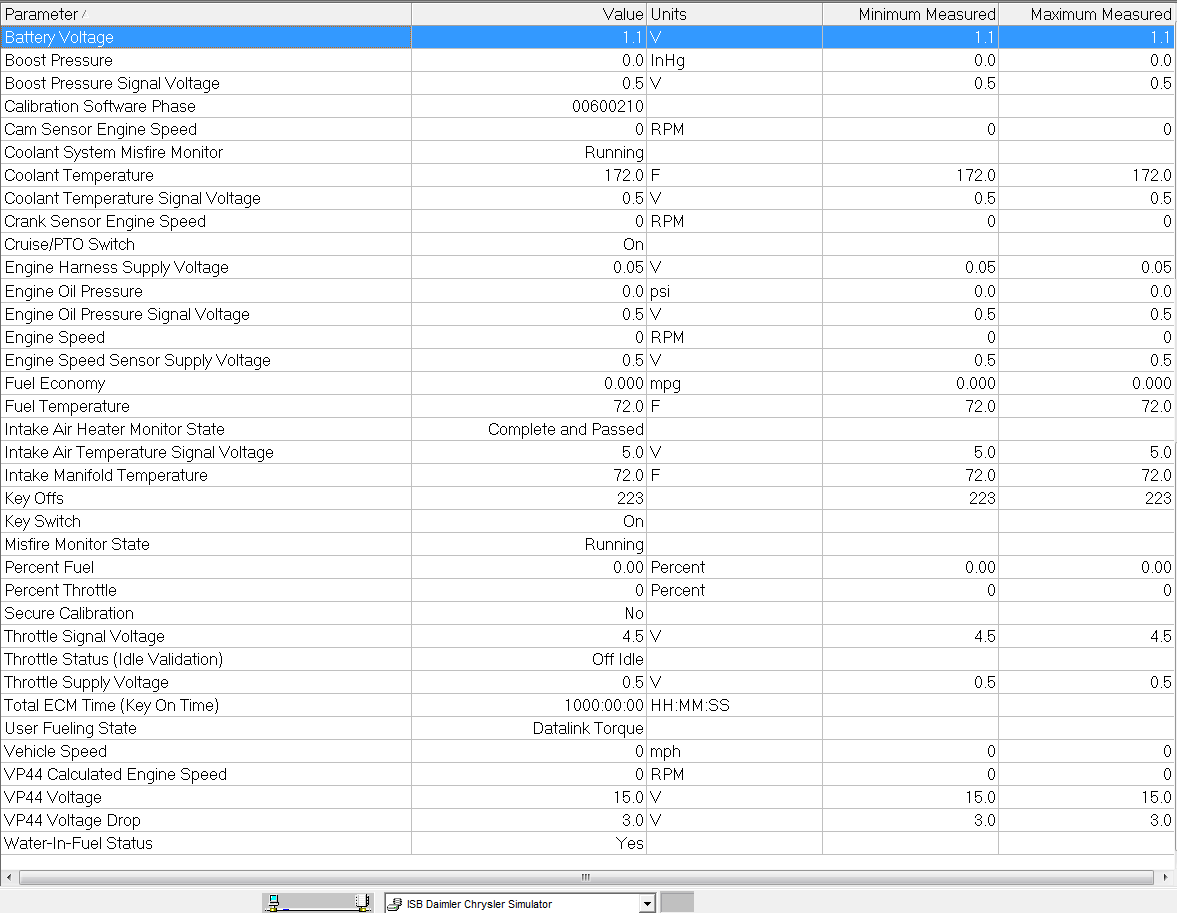
Since I've been a big pusher of the ScanGauge II I'm now moving away from them. Being I picked up a Android Tablet for working on the web site I figured I would now pick up a OBDLink LX Bluetooth for diagnostics and also enhanced data. Like SmartyTouch has enhanced data like fuel temp and other things like Quadzilla and Edge does too. So if a person wants this information your stuck buying a expensive product. Now I'm working to get this data for the Common Joe.
Here is what I've got...
http://www.obdlink.com/lxbt/
Now here is the documents I've found for this project.
saeJ1979_2006-08-25Ballot.pdf
ISB_TROUBLESHOOTING_VOL_2.pdf
54262388-Cummins-Isb-Chrysler-FIS3666288.pdf
ELM327DSF.pdf
SAE J2178_2v002.pdf
K-line communication description_V3 0(1).pdf
Now I got to start probing the ECM for the data I'm looking for. I'll keep posting information as I find it.
Just a quick screen shot of the stock OBDLink Software and the few gauges.