- Replies 35
- Views 35.6k
- Created
- Last Reply
Top Posters In This Topic
-
 Mopar1973Man 9 posts
Mopar1973Man 9 posts -
Chris O. 7 posts
-
 dripley 6 posts
dripley 6 posts -
 01_Cummins_4x4 3 posts
01_Cummins_4x4 3 posts
Most Popular Posts
-
Hi guys, I really appreciate the support and help with beta test. Mike's (mopar1973man) ABS issue was really helpful with improving software and upgrading couple things. Nick's (Me78569) automatic tra
-
I've got to refresh this thread and say that @Chris O. CCD network tool did the trick. Chris. O's CCD network tool was absolutely correct. The passenger side tone wheel was bad and created all the iss
-
Hey Mike in case you do the write-up this could be helpful. - GLOSSARY OF TERMS - ABS --- antilock brake system CAB --- controller antilock brake CCD --- Chrysler Collision Detection D


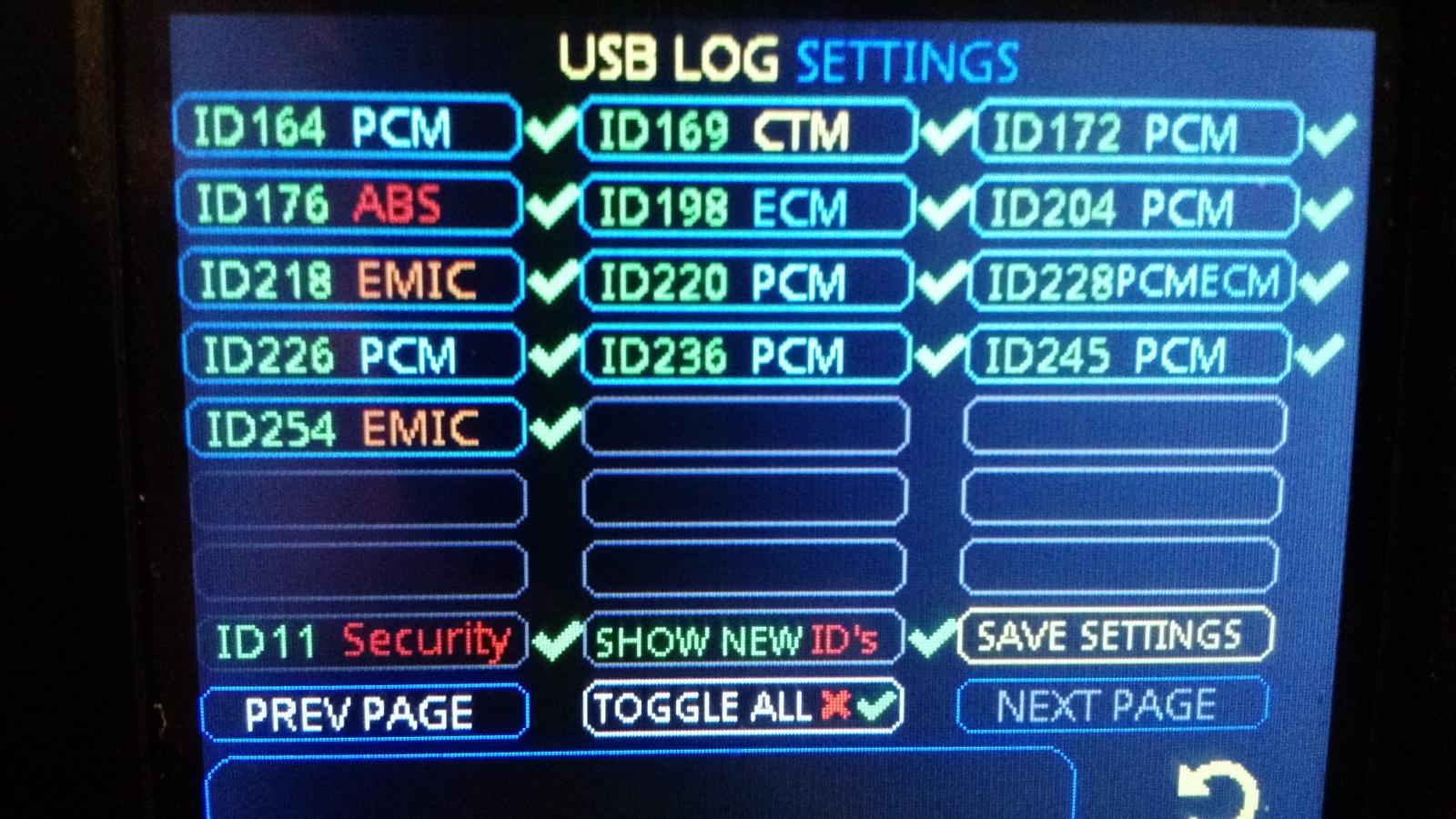
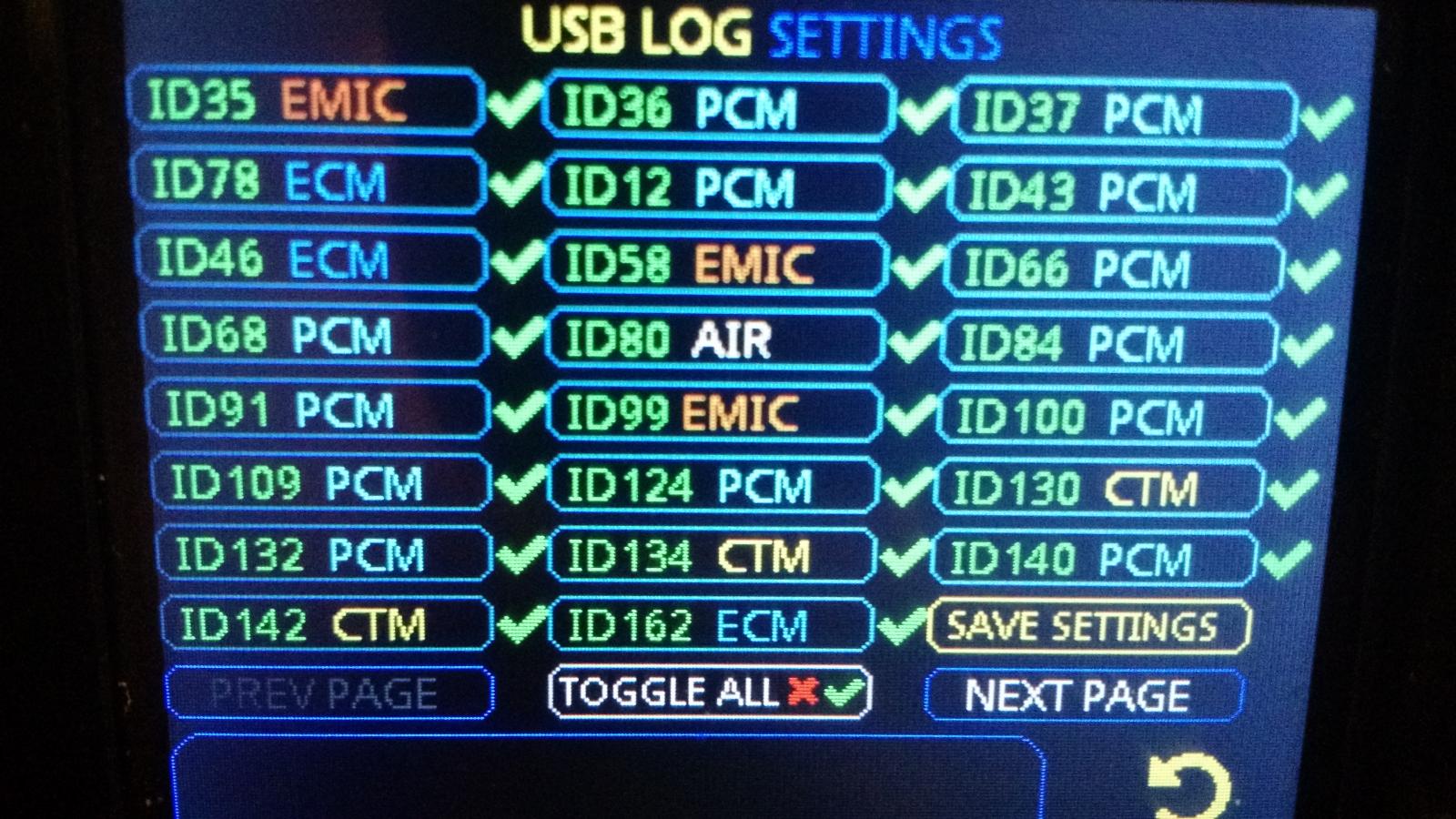
First off I got to say Thank You to @Chris O. for producing a wonderful tool for me to beta test for him. I've managed to test the speed sensors and see the right front is dropping out below 30 to 40 MPH. It drops to zero while the left shows signal. This produces weird ABS action and pulling left fairly hard. Everyone knows I've changed sensors and tested wiring. I've talked to several tire shops and found an answer. The tone ring has most likely broke free on the hub. So I'm hunting for a used unit bearing for testing purposes. Anyone have old bearing laying around?