- Replies 129
- Views 26.2k
- Created
- Last Reply
Top Posters In This Topic
-
Mopar1973Man 26 posts
-
Quadzilla Power 18 posts
-
jigabop 18 posts
-
Marcus2000monster 11 posts
Most Popular Posts
-
This one has a weird color, but you can change that to whatever you like. Also, this is a prototype. Not the finished product. Stuff will change.
-
http://www.armorall.com/products/wipes
-
All I got to say is make it bigger than the Smarty Touch screen. That thing is smaller than my LG G5 screen now. I don't want to squint to see the gauges. Remember us old farts out here with crappy ey







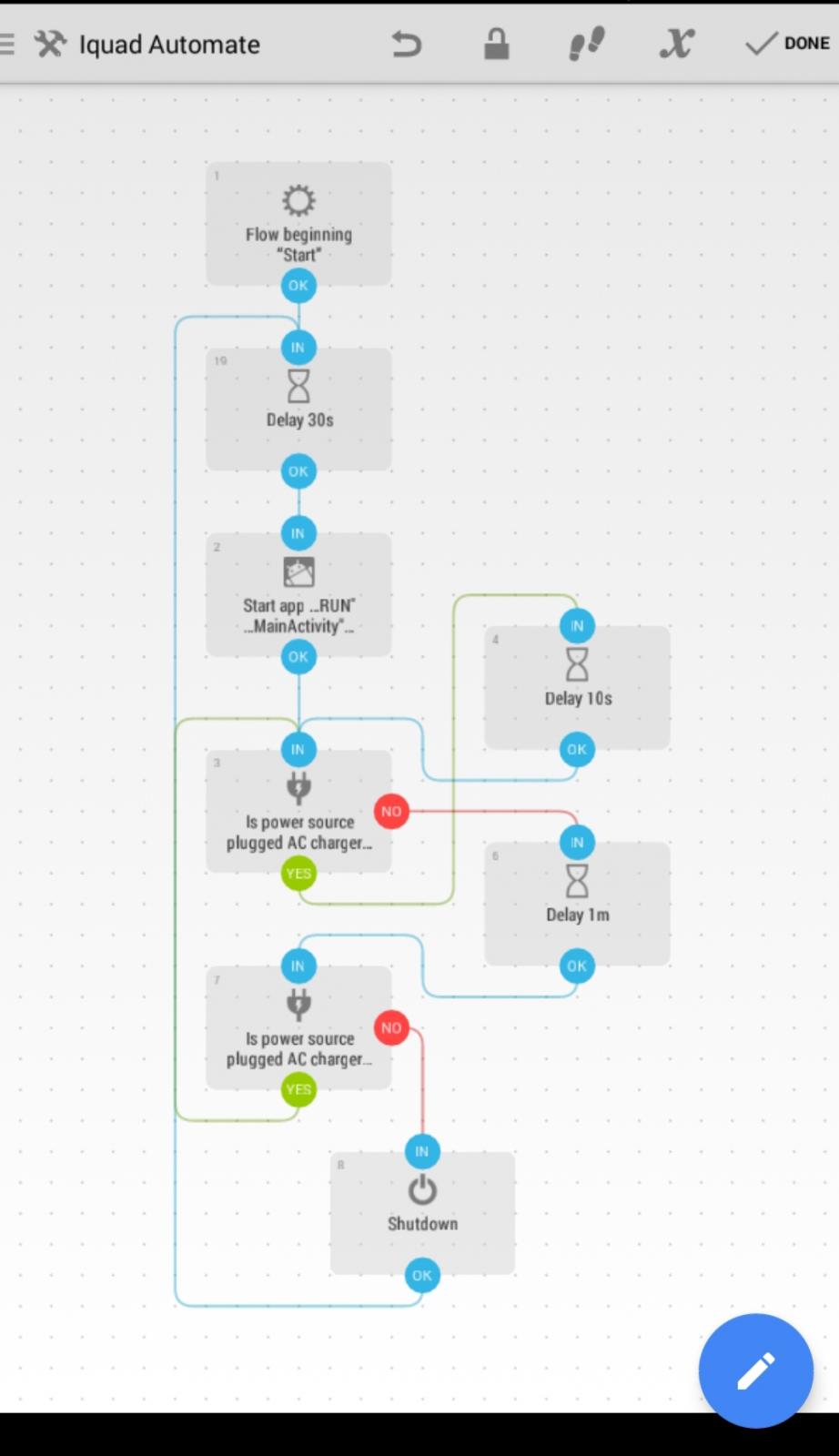

I’m working on figuring out a way to use an Android device and have it come on and off with the key switch. I have no clue how to go about this. Any suggestions? I think I have found a way to make it autostart a certain app namely IQuad of course so that part I can work with.... hopefully within a month I can afford a Qaud!