- Replies 431
- Views 145.1k
- Created
- Last Reply
Top Posters In This Topic
-
Mopar1973Man 148 posts
-
Me78569 98 posts
-
Tittle Diesel Performance 23 posts
-
Youngblood24v 18 posts
Most Popular Posts
-
Finally!!! Yeah! Broke 21.06 MPG. Finally got the tuning figured out. 297 miles and filled up with 14.096 gallons giving me 21.06 MPG. This is still with winterized #2 diesel and winter co
-
I've learned a lot so far. Light Throttle Load Limit (Percent) - Mopar1973Man Suggested Setting 25% This value should be built around the 65 MPH speed on flat ground. That is
-
Now that I've returned to the wiretapped crowd now I can see the difference between CANBus only o Wiretap. Of course, the power is way better tapped but I want to find out if I can reach higher like I





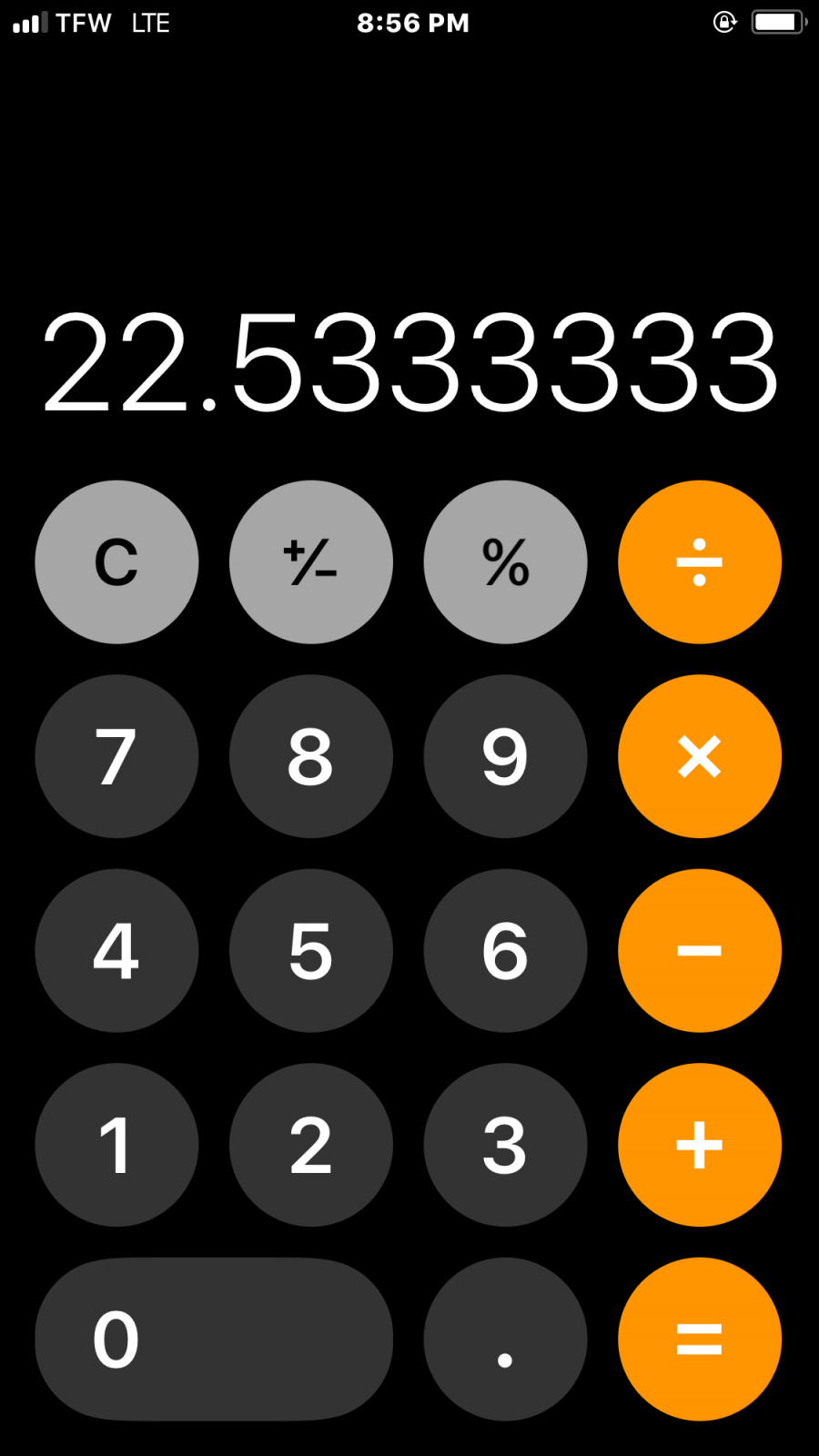


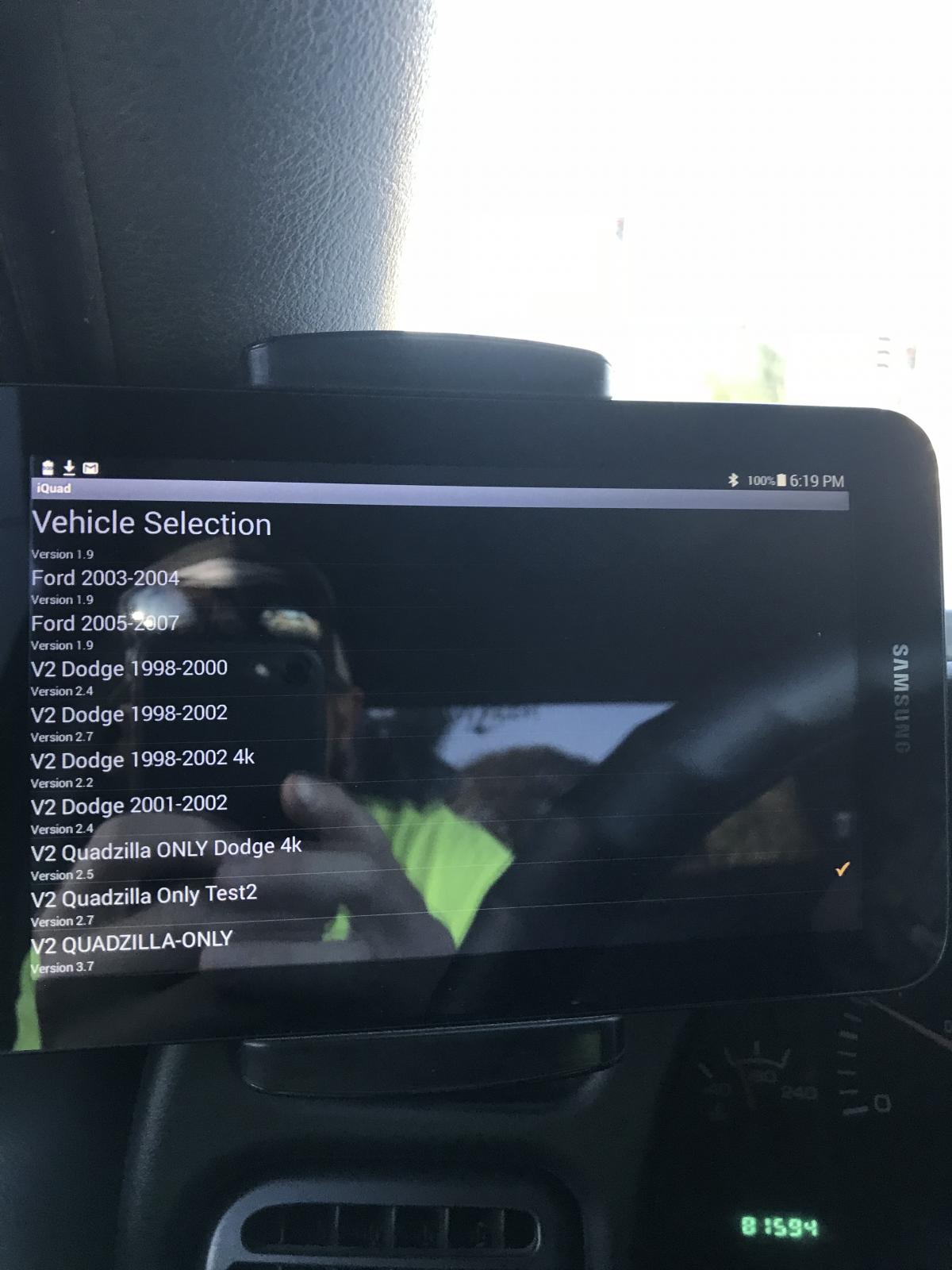
Since @Me78569 and company have the tuning thread for performance side. I'm going to start the ecomony and MPG thread for the Quadzilla Adrenaline. I'll be posting up my MPG logs and all data I can provide of what I've got going on. I've been keeping hand math logs of all fuel purchased as well as my tablet running OBDII link LX and data logging from that direction too. I'll share my tunes and settings as well.
QUADZILLA TUNES CURRENTLY LOADED (Check back often file is updated at random times)
Quadzilla Ardrenaline.xlsx
Edited by Mopar1973Man