just wanting to saying hello
- Replies 9
- Views 2.5k
- Created
- Last Reply
Top Posters In This Topic
-
Taz 2 posts
-
Me78569 2 posts
-
Mopar1973Man 1 post
-
JAG1 1 post


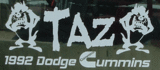



heres my new addition of the family lol it a 2006 dodge