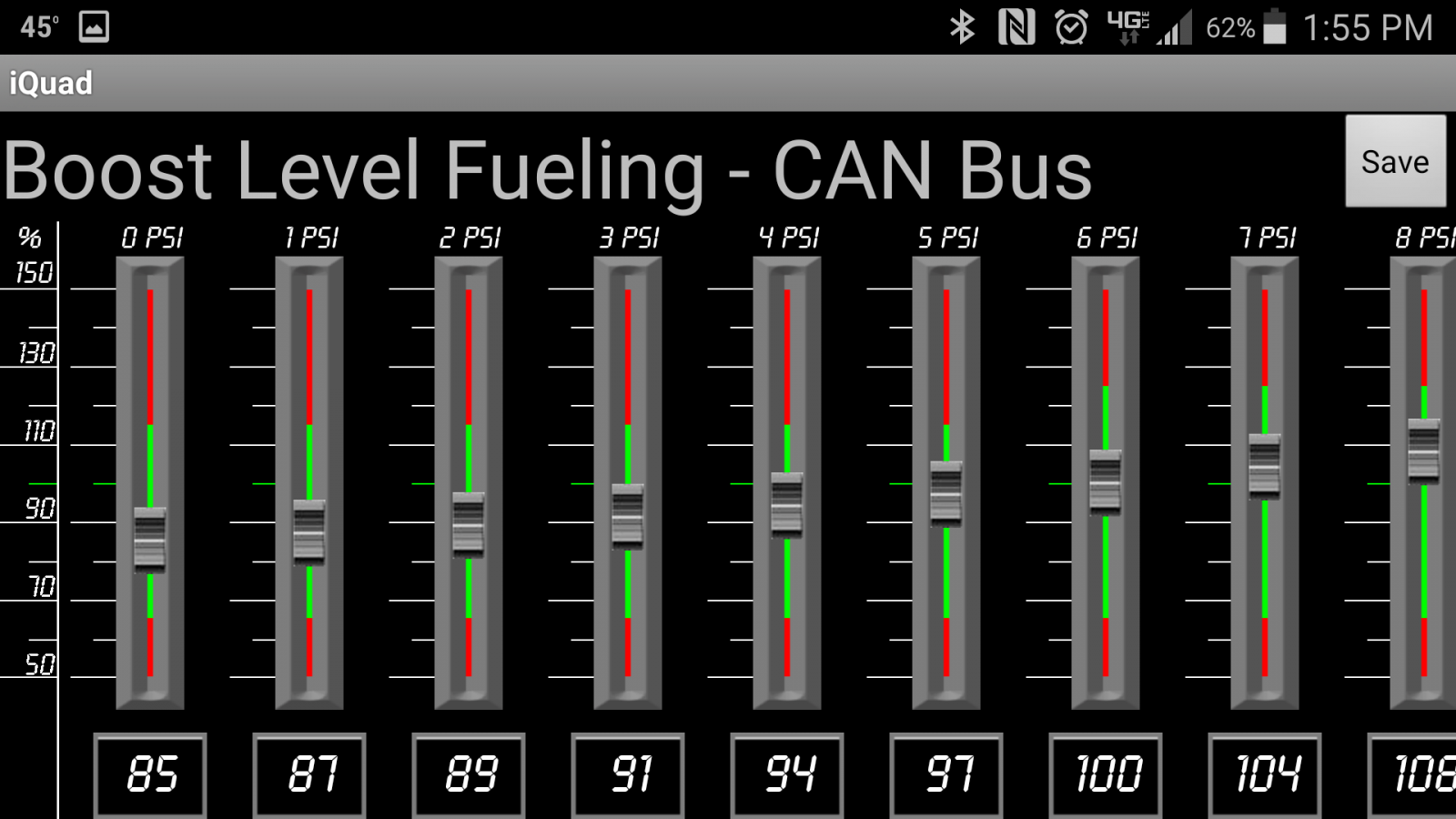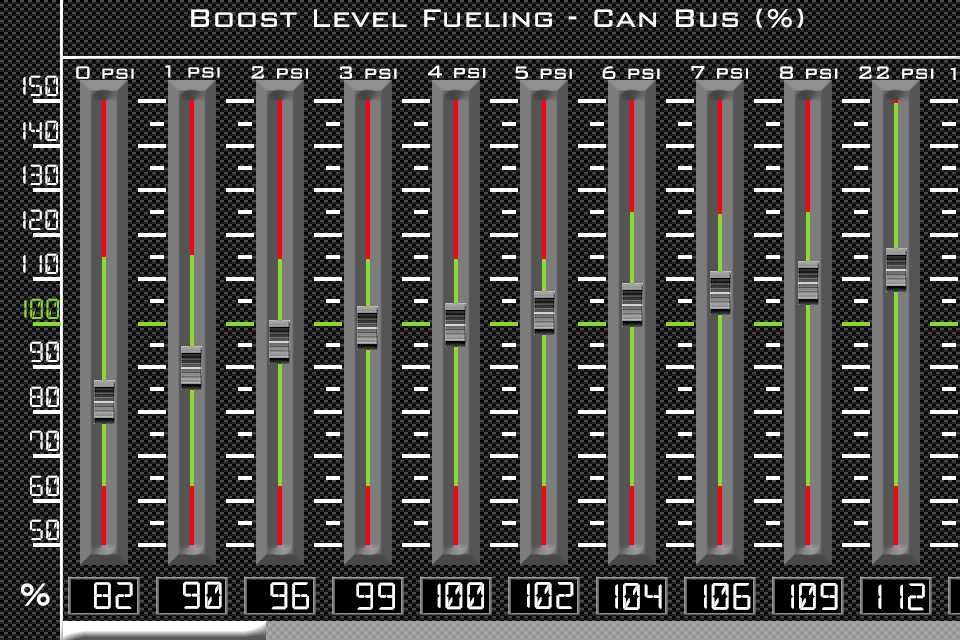Everything posted by Quadzilla Power
-
Problem Exporting Logs
Oh Man, I wish I could give you all the information. Its not secret, I just don't know it off the top of my head. One thing may be that you need to have an email setup. Without that, it won't export properly, I don't know why. I will have to inquire about the directory stuff.
-
Quadzilla V2 Custom Tunes
That can definitely be an issue. The large the log, the longer it will take to "export" and for phones/tablets running low on memory, it could be an issue.
-
Quadzilla V2 Custom Tunes
Exactly what they said. Only other thing is that the app needs to be connected to data-log. As long as the app is running and its connected to the Adrenaline it will data-log.
-
Quadzilla V2 Custom Tunes
I'm not sure about that. It could be any number of things from random electrical noise, to your phone dropping it, to electro-magnetic interference from overhead power lines.As long as the BT unit has power and is receiving a signal from the Adrenaline, it should give you a pretty strong signal. You might try moving the location of the BT module and see if it helps.
-
Quadzilla V2 Custom Tunes
Hey Dieselfuture, What revision of the base code are you using? If you look at the sensor data, you should see something that says Build Date, that is going to report the revision of the base code and may look something like 20170217 or something similar. You want to make sure that you are using 20170315 or greater to make sure that you have the backdown bug fixed. That could be why you are blowing right past your backdowns.
-
Quadzilla Adrenaline Economy and MPG
We will flash it for you if requested. There are a couple of other places that will flash it for you when ordering too. Or just ask us. Yup and Yup. We will swap out tunes for you, but you have to send it in to us and will be without your box for a few days. It is a good idea to be able to do it yourself.
-
iQuad by Quadzilla (Android)
iQuad by Quadzilla (Android) View File The iQuad app was designed to be used specifically with Quadzilla Adrenaline Performance Modules. iQuad gives you all of the features previously only available with proprietary displays. This is the ONLY wirelessly controlled, on-the fly module/display combination available! You can watch up to10 monitored parameters at one time. iQuad has 5 user selected gauges you can choose with simple finger swipes and never having to leave the main display! As with all Quadzilla products you also have the ability to set multiple safety settings as well as enable and modify many useful features. To change power levels simply touch the + or – on the main display to instantly change your engines performance. This app works with ALL Adrenaline modules regardless of vehicle make or model. You will have the ability to choose your specific vehicle once iQuad is installed on your device. iQuad Features: Wireless Control Multiple Screen Layout Options On the Fly Power Changes Up to 40+ monitored parameters (# of parameters is based on specific year models) Turbo Timer Control De-fueling Control Transmission De-fueling Control High Idle Control (98-02 Dodge Only) Regeneration Monitoring Read and Erase DTC's Datalogging for all available parameters This is not another OBD2 app, we not only display the OBD2 parameters but, also a host of manufacturer specific parameters such as transmission slip %, rail pressure, converter lockup status, regeneration status, EGT, FP, and many more. This app is FREE! Download it and play with it. The dashboard and settings menus are fully functional. See how easy it is to change up the dashboard to your preferences. See how easy it is to change vehicles and we know you will agree that this is the greatest advancement in vehicle performance in a long time! ***Please note that this app requires our Bluetooth module to work 100% properly, depending on your Android version you may or may not experience some crashes when not connected to the Bluetooth module, this is normal*** ** This product requires the use of the iQuad Bluetooth Module** Installation is simple, just plug the wifi module into the port that your previous controller was installed it. Then connect via Bluetooth and get started! Submitter Quadzilla Power Submitted 02/24/2017 Category Quadzilla Arenaline iQuad Mobile Device Apps
-
iQuad by Quadzilla (Apple)
iQuad by Quadzilla (Apple) View File The iQuad app was designed to be used specifically with Quadzilla Adrenaline Performance Modules. iQuad gives you all of the features previously only available with proprietary displays. This is the ONLY wirelessly controlled, on-the fly module/display combination available! You can watch up to10 monitored parameters at one time. iQuad has up to 40+ user selected gauges you can choose with simple finger swipes and never having to leave the main display! As with all Quadzilla products you also have the ability to set multiple safety settings as well as enable and modify many useful features. To change power levels simply touch the + or – on the main display to instantly change your engines performance. This app works with ALL Adrenaline modules regardless of vehicle make or model. You will have the ability to choose your specific vehicle once iQuad is installed on your device. iQuad Features: Wireless Control On the Fly Power Changes Up to 40+ monitored parameters (# of parameters is based on specific year models) Turbo Timer Control De-fueling Control Transmission De-fueling Control High Idle Control (98-02 Dodge Only) Regeneration Monitoring New Features Enabled for V1.9.34! V2 tuning extended support. Tune with an equalizer like interface. Enable/Disable all warnings and set the sensor warning levels. Data Logging for export increased to 100,000 lines (roughly 3.5 hours of continuous logs). This is not another OBD2 app, we not only display the OBD2 parameters but, also a host of manufacturer specific parameters such as transmission slip %, rail pressure, converter lockup status, regeneration status, EGT, FP, and many more. iQuad works on all devices running iOS 5.1.1 and up. iPad specific app will be released as well. Cellular connectivity is not required, iQuad will work anywhere you go! ** This product requires the use of the iQuad Wifi Module** Installation is simple, just plug the wifi module into the port where your previous controller was installed. Then connect via wireless and get started! This app is FREE! Download it and play with it. The dashboard and settings menus are fully functional. See how easy it is to change up the dashboard to your preferences. See how easy it is to change vehicles and we know you will agree that this is the greatest advancement in vehicle performance in a long time! Submitter Quadzilla Power Submitted 02/24/2017 Category Quadzilla Arenaline iQuad Mobile Device Apps
-
ADR9802V2.7 MPG Release Final
- 4,720 downloads
- Version 2.7.7
This is the final release for the 2.7 V2 tune. It includes mpg meter and mpg trip meter. This flash also includes a better handoff of control between the ecm and the Quadzilla. Run this with the Quadzilla vehicle profile V2 1998-2002 version 2.5Free -
ADR9802V2.7 MPG Release Final
ADR9802V2.7 MPG Release Final View File This is the final release for the 2.7 V2 tune. It includes mpg meter and mpg trip meter. This flash also includes a better handoff of control between the ecm and the Quadzilla. Run this with the Quadzilla vehicle profile V2 1998-2002 version 2.5 Submitter Quadzilla Power Submitted 02/24/2017 Category Quadzilla Adrenaline V2 Flash Files
-
Quadzilla Adrenaline Economy and MPG
There was one drop to get a bigger menu icon, but I'm not sure it worked properly. Mine is still really small.
-
Quadzilla Adrenaline V2 Testing
I do have a drop with more appropriately sized icons, however, I'm not sure it worked all that well.
-
Quadzilla Adrenaline Economy and MPG
If all you have is the circle in the middle, you need to swipe up from the bottom of the screen to get access to the gauge palette. Press and hold to select a gauge, then drag it up to the posiiton you want it in. If you want to change the layout, swipe your finger from right to left to access the other layouts. Regarding the app update to have longer tunes. The limit now should be 100,000 lines instead of 1,000 lines. Basically, you should be able to log for about 3.5 hours now instead of 4 minutes or so.
-
Quadzilla Adrenaline Custom tuning In depth V2 Tuning
This right here is a thing of beauty. If me78569 is ok with this, I am blatantly going to rip this off for our website (just like I did last time).
-
Quadzilla Adrenaline V2 Testing
DONE. Well... kind of. If you have updated the app to the newest beta release from hockey app then you will get the update. Basically, all I did was change the max for the displayed gauge as 1800, meaning that it now divides down in to increments of 300 (e.g. 300, 600, 900, 1200, 1500, 1800 which makes way more sense than the previous numbers. You can still read above that with the digital display, but the image of the gauge will max out at 1800. The variability of the warning level is still to come.
-
How do I manually install The Quadzilla Driver / Load the Quadzilla V2 tune on Windows 10 / 8 / 7
It could be something to do with Mopar1973man running on a virtual machine. I do appreciate this thread and have pointed people at it for help.
-
Quadzilla Adrenaline V2 Testing
Quick fix would be to build a custom tune for the "Hoth" days with less timing added. It doesn't seem to be very nice to have to switch though. We still have a couple of bugs to work out, but it should be coming soon. And by soon at Christmas time I mean like a month from now.
-
Quadzilla Adrenaline V2 Testing
Hey Guys, I just wanted to give you a super secret ;) sneak preview of the app development. This is a screen shot taken from my phone a few minutes ago doing the custom tuning for the CAN bus fueling. This is a working version of the app. We are doing some final changes on this and then it should be updated pretty soon.
-
Quadzilla Adrenaline V2 Testing
Not sure if Only 1 bluetooth or WiFi connection can be active at a time. That means, as long as you are connected to your device, you buddy can't mess with you. If you aren't connected however ... The tapped fuse is for ignition sensing and turbo timing only. The +12v lead losing power is the only reason the Adrenaline would revert to PL0. And also the Adrenaline will default back to the default tune by default if the power is lost. Somehow, the Adrenaline is either loosing power or getting a condition that is causing a reset to the processor. The only other reason would be something with warm-up mode, but if it happens after 30seconds, then your truck is probably still warmed up. Its got to be a power issue on the 12v line. I'm looking at it now. We would like to be able to implement a bunch of those features, its just all about the $$$ at this point. We will probably have something coming down the line in the future with a lot more features, however, it will be some time.
-
Quadzilla Adrenaline V2 Testing
1. I can probably get that one done, it might take a little while but this one is feasible. 2. I love this idea, and I've already got this one in the works. 3. I like this idea, but it is a hard thing to do and will cost $$$. I'm working on it, because it should be something that we can do, but it may be some time out. I will need to revisit this once all the updates for the V2 stuff are in there and working. 4. I've had this complaint for a while. Here's the deal with the gauges. All of these numbers are generated automatically but the "tick" marks are static, not dynamic. So the number that corresponds with a percentage of total top end will get displayed. You can do the math and figure out what this is. Having your EGTs above 1600 is a lot more common than you think. We don't like it, but I've heard of people pushing 1800+. With that said, it would make much more sense for the top to be 1800 and then you get increments of 300/tick. I will update the .json files with that when I get a chance. 5. I like this idea too. I've already spoken to the developer about this. This is the first thing coming after the V2 Equalizer. 6. I really like this idea. What we need (and all y'all can help with this) is a concise 2 to 3 sentence paragraph about what each parameter does. This pretty much needs to happen and they custom parameters need names that better reflect what is actually going on. Maybe I should put up a contest about this with some SWAG prizes. (SWAG meaning Stuff We All Get like stickers and window decals or maybe a t-shirt. Maybe if its really good we can give out one of our new hoodies). I will find out if I can do that. Interesting that you ask about this. I just finished a complete write up of this on our FAQ page: http://quadzillapower.com/after-market-adrenaline/ This will go through each item that you need to convert an adrenaline from 1 year to another with pictures. Also on that same page linked above.
-
Quadzilla Adrenaline V2 Testing
That's a great idea. It will help facilitate sharing of settings as well.
-
Quadzilla Adrenaline V2 Testing
OK, here is a super sneak preview of an app change that is coming to better support the V2 custom tuning. We are working on an "equalizer" like tuning setup for the V2 stuff because having to change the fuel added to each PSI is more than a little clunky. This image will change but here are some key features. Adjust with the slider bars, scroll left and right to get the whole range of tuning variables. Click on the number on the bottom to set it with a text keypad like previously. The red bars on top and bottom indicate levels that you may be able to set, but may not be the best setting and are in a "warning" area. Setting all of the levels to 100% will get you stock tuning out of the ECU, you can adjust up and down from there. Just know that this is an example and not the final solution. It will change from here, but it is a little something. One thing to ignore is the fact it jumps from 8 PSI to 22 PSI, I just needed a full 2 digit number in place to see what it looks like to check the spacing and stuff.
-
Quadzilla Adrenaline V2 Testing
Honestly, it kind of depends on the device that you are using and how much free memory it has. I've done a 30minute data-log and had another one limited to around 5 minutes. I will do some more experiments today to figure it out.
-
Truck stolen
Unfortunately were not setup at this time for military discounts. You can get a lower price through our dealers' rather than purchasing it factory direct.
-
Goodbye Edge Comp, Hello Quadzilla Adrenaline
Ours reads differently on our test truck as well. Usually 3-5psi difference. I've noticed on the IssPro I'll hit 40psi at WOT and the Adrenaline will show 36-38psi. It could be that one is mechanical and the other is electrical. I guess some guys have a huge ordeal with how much boost their making, considering we get 5 calls a day asking why they aren't making 100,000,000psi like they were with the "other guys" module they had. 3-5psi isn't going to make that much of a difference, IMO.