- Replies 158
- Views 24.2k
- Created
- Last Reply
Top Posters In This Topic
-
 Me78569 38 posts
Me78569 38 posts -
 Mopar1973Man 31 posts
Mopar1973Man 31 posts -
 TFaoro 24 posts
TFaoro 24 posts -
leathermaneod 19 posts
Most Popular Posts
-
Recomplied...
-
Let's say a typical truck gets 17mpg. Let's say the quad bumps the mileage by 2mpg. Let's say fuel is nice and cheap, $2.15 Remember, the more expensive fuel is the faster it's going to pay for i
-
Installed and presentable... Both my Bluetooth devices operational...


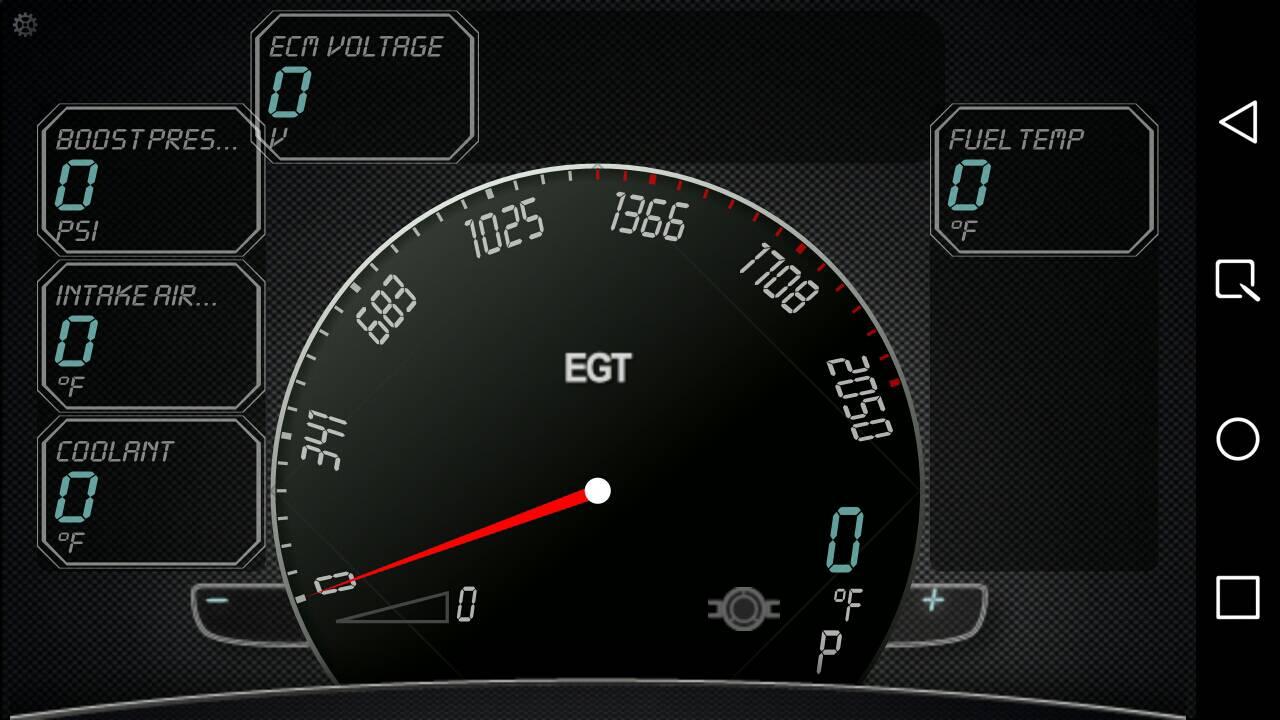
It finally happened... The Edge Comp has been removed from my truck and replaced with Quadzilla Adrenaline...
Ok let me back up and tell a bit of the story here. First off I've got to say thank you to several people. @Me78569 for coming for with a crazy idea that will benefit everyone. @Quadzilla Power for sending me the Quadzilla Adrenaline.
What is happening is @Quadzilla Power and @Me78569 figure I'm one of the few big MPG guys out there and would be awesome if the Quadzilla could possibly put me higher on my MPG high mark. So in end result, Quadzilla would have another platform of advertising at the angle of MPG's as well. As for Mopar1973Man.Com we would hold the article for how I got to my new high mark of MPG giving us the internet traffic. More or less a win, win for both sides.
So out of respect for @dieselautopower (Owner of Quadzilla) and @Quadzilla Power for the module you now see their banners on the site.
Now on to the learning curve of Quadzilla tuners and been bouncing back and forth between @Me78569 and @Quadzilla Power for tech support and understanding of different things. I'll also be helping out with drivers but seeing if the "Linux people" can safely update over VirtualBox.
As for first impression of the Quadzilla comparing to Edge Comp. Way more power. I've posted several of my OBDLink screen shots with roughly 400 HP and 1000 FT/LBS of torque. First run with Quadzilla wide open buried my Torque gauge at 1,200 FT/LBS and past that. HP was right around 440 HP. This is about right when you math out the mods (235+50+180=465 HP) as compared to Edge Comp (235+50+120=405). This is just right out of the box setup and running @Me78569 custom tune he built for me based on his current tune he's running. So after cleaning up the code as I learn I'll get more of the power out of it. Right now comparing the smoke between Quadzilla and Edge Comp there is way less with @Me78569 current tune. So that explains why the power is a bit short yet. So with the help of @Me78569 I'll get this tune cleaned up and working better.
So now on to the goal of attempting to beat the MPG high mark now.
As for photos I'm too shy to take a picture of my install as of yet bit roughly installed in a hurry and want to clean it up before showing off. Also have a wild idea on install change I want to attempt to do being I like to power wash my engine a lot and also want the module easy access for flashing new tunes. (More to come here).
Edited by Mopar1973Man