Welcome To Mopar1973Man.Com LLC
We are privately owned, with access to a professional Diesel Mechanic, who can provide additional support for Dodge Ram Cummins Diesel vehicles. Many detailed information is FREE and available to read. However, in order to interact directly with our Diesel Mechanic, Michael, by phone, via zoom, or as the web-based option, Subscription Plans are offered that will enable these and other features. Go to the Subscription Page and Select a desired plan. At any time you wish to cancel the Subscription, click Subscription Page, select the 'Cancel' button, and it will be canceled. For your convenience, all subscriptions are on auto-renewal.
- Replies 20
- Views 3.4k
- Created
- Last Reply
Top Posters In This Topic
-
 Mopar1973Man 7 posts
Mopar1973Man 7 posts -
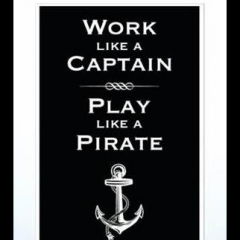 Wild and Free 3 posts
Wild and Free 3 posts -
 notlimah 2 posts
notlimah 2 posts -
 Royal Squire 2 posts
Royal Squire 2 posts
Popular Days
Most Popular Posts
-
I too have an IPhone. No special apps. Easy to use. I haven't viewed this site on my computer since Mike updated everything. Phone is just too handy.
-
AFAIK tapatalk is just a more simplistic way of viewing forums and it stays uniformed regardless of what forum. I personally just use the web browser and like on here, the mobile version pops up autom
-
No app required here. Like right now I'm in Homedale, Idaho doing a roof job and all I got is my Android phone which is a LG G4. Like I typically use Google Chrome for my browser. I'm sure your using
Featured Replies
Did This Forum Post Help You?
Show the author some love by liking their post!
Welcome To Mopar1973Man.Com LLC
We are privately owned, with access to a professional Diesel Mechanic, who can provide additional support for Dodge Ram Cummins Diesel vehicles. Many detailed information is FREE and available to read. However, in order to interact directly with our Diesel Mechanic, Michael, by phone, via zoom, or as the web-based option, Subscription Plans are offered that will enable these and other features. Go to the Subscription Page and Select a desired plan. At any time you wish to cancel the Subscription, click Subscription Page, select the 'Cancel' button, and it will be canceled. For your convenience, all subscriptions are on auto-renewal.


OK guys my 10 year old flip phone was going south so I finally stepped into the 21 century and got an Iphone 6 plus.
Am in a massive learning curve here and am at wits end having never used a smart phone before, my wife has had one for about 3 years but I never played on it at all..
Loaded up the tapatalk app even though I have no idea how to use it or what it actually does but seem to see everyone on forums uses it and was searching for forums on it and this and another one I can not seem to find through tapatalk.
I can load up the sites through the web but am having trouble trying to figure out how to read the forum on a phone, I see talk of mobile versions and was wondering how to go about seeing this to get the content into a field of view that I can actually read.
Any must have apps I need to load or any other quick learning curve items to help me get started to learn things.
My wife recently switched from a Samsung phone to an apple phone as well and said it is a lot easier to use all around versus the other system plus pretty much my whole family on the wifes side uses them lots of nieces and nephews to help me out but have not sat down with them yet and wife just left for a business trip for the next 10 days so I am on my own to learn this thing on the fly.

Edited by Wild and Free