- Replies 11
- Views 4.5k
- Created
- Last Reply
Top Posters In This Topic
-
Me78569 2 posts
-
SilverMoose 2 posts
-
jlbayes 2 posts
-
Dieselfuture 1 post
Popular Days
Most Popular Posts
-
ccd bus means the overhead cannot read any incoming CCd message. If hte cluster doesn't show it then it is likely a wiring issue in the overhead.
-
Under the garage door opener section there are 2 plastic tabs just press them and pull back on the hole thing.
-
^agreed. Check the connector at the overhead console.




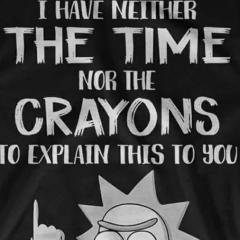

Does anyone know what that's about and what to do? It goes back to normal for a short while after a battery disconnect.
Thanks in advance