- Replies 12
- Views 2.5k
- Created
- Last Reply
Top Posters In This Topic
-
Wild and Free 2 posts
-
IBMobile 2 posts
-
Me78569 2 posts
-
dripley 1 post
Popular Days
Most Popular Posts
-
I'm buying one for CATWOMAN
-
Ummm... There is so much I want to say about that but don't want to offend anyone that might be a cat owner. All I can say is that is just Wrong...
-
I am speechless, at least from a pg13 stand point.....................


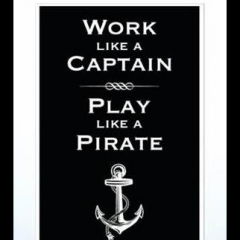




I know this is way out there...but I didn't realize this was a problem.
This has got to be one of the most uncomfortable videos that I have ever watched.
http://www.huffingtonpost.com/entry/lick-your-cat-licki_us_574d21abe4b055bb1172936f