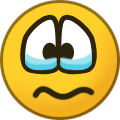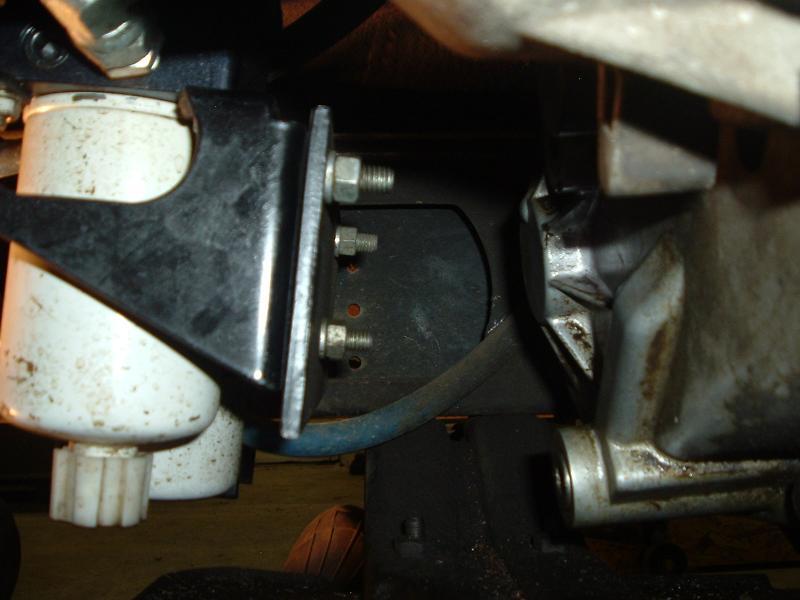Everything posted by Mopar1973Man
-
Quadzilla Warmup / High Idle
If you enable the 3 CYL high idle on the ECM you can no longer use the Quadzilla High Idle. The two don't play nice together. Quadzilla only does 6 CYL high idle only on Level 0. Mopar1973Man.Com high idle kit with do both the 3 CYL and 6 CYL high idle. So just remember if you opt for the ECM high idle with 3 CYL you must turn off the Quadzilla high idle.
-
High Idle Switch install
If the ECT line is open it does matter... It must connect to the sensor one way or another. It doesn't matter if the flash is done or not. You can still use the OFF and MPG mode. The 3 CYL and 6 CYL just will not respond. Again make sure all connection are hooked up the truck will be fine and drive without codes.
-
High Idle Switch install
Double check the ECT connection make sure both connections have locked together. If the ECT lead is OPEN you get the pegged coolant gauge.
-
In tank, Lift Pump Retrofit
Just go over to the article database and post it up. We'll review it.
-
Electrical bug! Bad ECM
Crank senor all goes to the ECM.
-
Custom Quadzilla Tuning R & D Thread
Hexidemical its equal to FFF (4,095 Decimal) 1000 hex would be 4,096 decimal. 0 1 2 3 4 5 6 7 8 9 A B C D E F 10 (I just counted to 16 in Hexadecimal) Yeah, I'm doing this because I love to play with numbers and different number systems.
-
Electrical bug! Bad ECM
I wonder if you getting the right sensor? The ECM only supplies a 5V signal. Now on the 5V signal line is also the sense for the value. So with the IAT plug empty it should throw a high volt code. Now if the plug is short to the signal ground (NOT body ground) it should report a low volt code. Because now the sense should see 0 volts now. So your resistor is creating a value that is usable and not tripping a code but it is starting the high idle. So if it was me I would look into another source for IAT sensor.
-
Electrical bug! Bad ECM
I need to know what values your live data tools shows for both ECT and IAT on a cold engine. Thet should match exactly. Both ECT and IAT are the same thermistor and typically are exactly the same on a cold start. +/- 1*F is nothing to worry about but if it greatly different then I would have to say the sensor is bad. 6 cylinder high idle requires <32*F IAT with gird heater firing. 3 cylinder high idle required <15*F with gird heaters firing. This is why I need to see the IAT and ECT values at first key on. This will validate the sensor and it value. Another dumb question. The sensor is it stock location at the rear of the head correct? I've seen some people move then to the intake horn this will create all kind of weird problems because the IAT temp table is based on it location so if it has be relocated then it will make things behave wierd.
-
Electrical bug! Bad ECM
Then the ECM is good. If that resistor is clearing the codes. Then you back to the sensor being bad. Dumb question, does the truck have a high idle kit on it? Is the switch left on high idle by chance?
-
In tank, Lift Pump Retrofit
Enough that you need 3 to 4 people to safely lift the bed with damaging paint. They are heavy and awkward to lift and move. I've seen several people here use straps in the 4 corners and then use a forklift or backhoe to pick the bed up off the truck. If you have a 2 post I've seen guys use those to lift them straight up. Me... A empty fuel tank is very, very, light and two bands I can drop a fuel tank much faster than lifting the bed.
-
Electrical bug! Bad ECM
I'm going to say your ECM is gone. The sense is gone for IAT...
-
Electrical bug! Bad ECM
I'm going to have to say that your ECM is shot. That tells me the sensor side that creates the 5V signal is not seeing the ground signal at all. Double check the wiring for opens. In other words unplug the ECM and the IAT plug and ohm from pin to pin and see if the reading is ZERO ohms. If so the wiring is fine but the ECM is damaged.
-
Morimoto HIDs and PIAA 530 RF series LED's
OEM Dodge Ram Sport Headlight replacements. Brand doesn't matter. They are all crappy. The second bulb doesn't add that much light. The main bulb is good but the light is scattered. I ditched the Sport because I was still fighting to see at night. Yeap... That's the best suggestion. I wasted quite a bit of money on the sport headlights, creating my own relay kit and the effort plus replacing all 4 of my old 100w aircraft landing lights for driving lights. Still OK at best. Now with the Morimoto HID and the PIAA LEDs way different story. You get what you pay for. You want cheap solution you are going to get cheap quality lights. You want high-quality lights you going to have to pay the price.
-
Morimoto HIDs and PIAA 530 RF series LED's
That's why I sold my sport headlight because the beam is crappy and no good. Even with the relay mod they still really crappy...
-
AC ripple Testing
Design strictly for the Denso alternators on the Dodge Ram truck. I'm not sure of any other applications it might fit.
-
iQuad User interface
I totally agree... It really does need some clean up to the vehicle selection list.
-
Defueling at 1900 rpm fummins
I bet there is a few pups out there that have no idea what dwell angle is or what the measure even is... I like that meter! Who produces it and where can you buy it at?
-
In tank, Lift Pump Retrofit
Sad I tried that very same thing on my long box and the bed hit the bumper before you even get high enough to get the sender out of the tank.
-
Fuel Temps
If you returning warm fuel from the engine and have filters hanging in the wind it going to take the heat out of the fuel. The whole conversation if about Wind Chill or Actual Temperature. The rule still holds to actual temperature. Like in my case I've got 60-70*F fuel and now pulling from the fuel tank with filter hanging in 2-6*F weather I'm sure my fuel temp will be much much lower compared to having the pump and filter up out of the cold wind. Not to mention my fuel line are INSIDE the frame tube reducing even more wind contact with the supplied fuel. Same reason I've got winter front on the front of the grill. Less area the cold wind can blow on the radiator the more heat the engine get to keep. Even my IAT temperatures are warmer because of the winter fronts and reduced the amount of wind passing through the intercooler.
-
About had it with the Quad already
Kind doing the beta test on buying and selling product through a vendor portal. So, in other words, we might not have provided the proper information during the purchase with the vendor to get the v2.
-
LP failing??
Electric gauges can work too but most install them wrong and the fuel pressure sensor will fail quickly. The key to long life from fuel pressure sensors is DISTANCE! You need to relocate the electric sensor at least 5-6 feet away from the tap point. Never just install a fuel pressure sensor at the tap point even with a snubber. You still need distance.
-
Morimoto HIDs and PIAA 530 RF series LED's
As long as the Morimoto HID are on low beam and the PIAA's are turned on the distance is good. The Morimoto's on high are bad idea you can't see anything all light reflects back on the fog. Low beam is OK but the pattern is to scattered and wash out with just the Morimoto's in fog. The PIAA LED's have that nice hotspot that travels forward and still lights your highway lane well.
-
Fuel Temps
Yes. I got the kit from Eric and Vulcan Performance for that. Remember I'm running my AirDog 150 behind the transfer case. This why I do not like the FASS it too big and no where to mount the pump without the filter hanging in the blowing cold wind.
-
Fuel Temps
Ok... I've got an ISSPro EV2 series fuel pressure gauge and got my fuel pressure gauge warning light programmed for 13 PSI. So there is my warning. As for the Quadzilla the last two trips to Ontario my morning temperature has been right around 2*F to 6*F above. Quadzilla reported between 60 and 70*F fuel temps the whole time. The only reason is I kept my stock fuel filter and the fuel heater. Even last year I had temperature as low as MINUS 35*F and never had any issues with gelling.
-
Morimoto HIDs and PIAA 530 RF series LED's
This was my first trip with these PIAA's LEDs. I love them. Combined with the Morimoto HID's that make a nice wide path of light the PIAAs give a nice hotspot of light right in your lane. Worked great for traveling the foggy valleys up here. More light on the pavement. I've been through so many glass lens lights. Most of them were destroyed by flying stone and shatters the glass the light is ruined. Then I ran 100w sealed beam aircraft light lights for years. Again either the bulbs would burn out at the rate of 9 months to a year or the glass was cracked by a flying stone. Finally lights with a plastic lens, rock guards, LED's that going to last for YEARS and even brighter than my old 100w aircraft light setup.