-
- Last active
Government & Politics - About all politics and government topics. Please be respectful of others and their views. -
- Last active
If anyone wants to share their favorite camp spot and invite others to meet up. Here is a place you can post others to join in the fun. I suggest a pm rather than a post when revealing your favorite camp spot. Anyhow .... IBMmobile and I been meeting at our camp for about 4 times now not counting the eclipse trip last August. Always fun. -
- Last active
Herbal & Medicinal discussions. This is to discussion herbal methods of self-healing your body and mind.





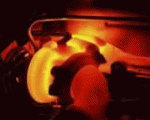













.jpeg.8b866bd4ce295497aa2d3e187f381e00.jpeg)


